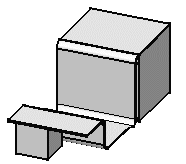In this task, you are going to modify the height and the sketch of Pad.1.
For the Generative Sheetmetal Design workbench, open the NEWScenario2.CATProduct document.
-
Double-click Part1\PartBody\Pad.1 in the specification tree.
The dialog box is displayed. 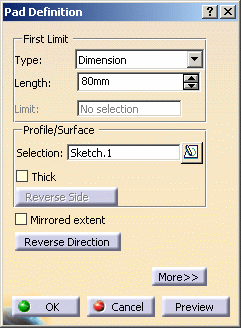
-
Enter 40mm for the Length and click OK.
The pad is updated. -
Double-click Part3 and Update the Sheet Metal part using the Update
 icon.
icon. -
Double-click Part1\Pad.1\Sketch.1.
-
Modify the sketch:
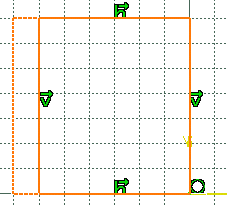
-
Click Exit
 to return to the 3D world.
to return to the 3D world.The constraints are respected. After the Part3 update, the document looks like this: