-
Select Tools > Delete Useless Elements .
The Delete Useless Elements dialog box appears. It lists all the geometrical elements, datum or not, that are present in the document or in other documents when working in context: in a CATProduct document referencing CATPart documents.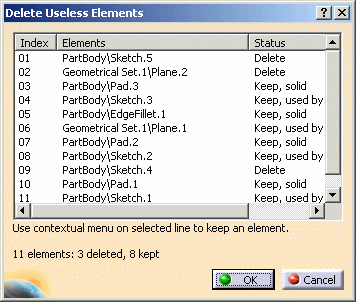
Elements used by a Part Design feature have the Keep, used by solid status meaning they cannot be deleted. In our scenario, three elements are mentioned with the Delete status.
-
If you do not wish to delete all possible elements, right-click the element of interest and select Keep. For instance, apply this contextual command to PartBody\Sketch.4.
The list of un-referenced elements is automatically updated, indicating a new status for the selected element (Keep).Sometimes, for some kept elements, the application detects other elements that are to be kept as a consequence. In that case, the status is "Keep, propagate".
In the bottom left corner of the dialog box, the global status is also updated.
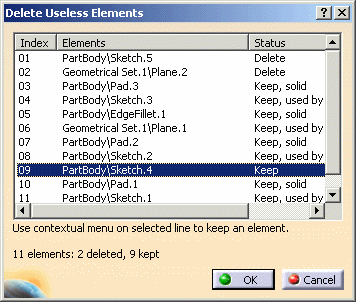
-
Click OK to confirm the deletion of all elements listed with the Delete status.
More About the Delete Useless Elements Command
When using Delete Useless Elements, keep in mind the following:
-
The Delete contextual menu item is available to delete an element which status is Keep.
Also available in the contextual menu are the Center Graph and Reframe On items.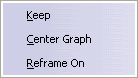
-
Bodies, whether Geometrical Sets, Ordered Geometrical Sets or PartBodies located directly below the main Part are not displayed in the list, as when creating a new document, they are necessarily empty of geometric elements, and it does not make sense to delete them.