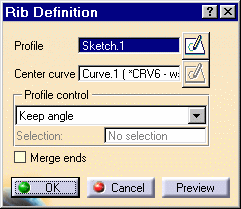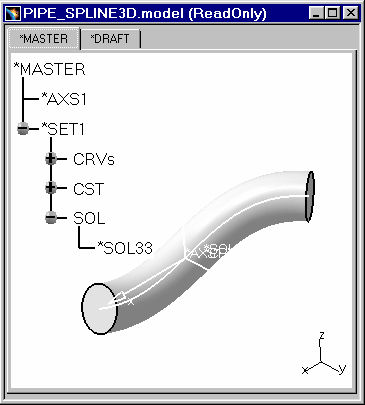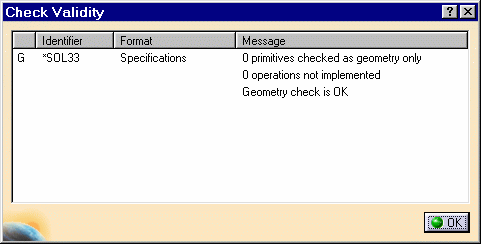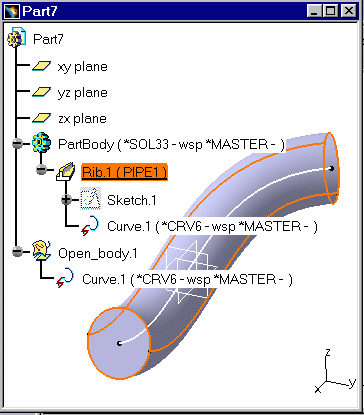|
This task shows you how a pipe is migrated into CATIA V5
using the option CATIA_SPEC. |
 |
Open the document
PIPE_SPLINE3D.modelin CATIA V5. |
| |
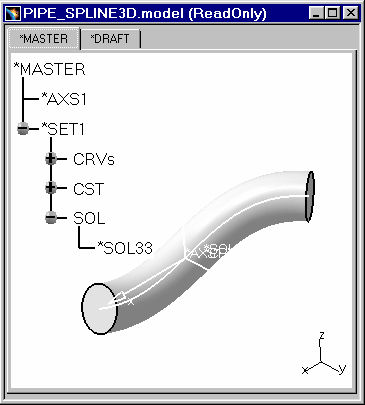 |
 |
1. Apply a Check AS SPEC
 on *SET1.
on *SET1. |
| |
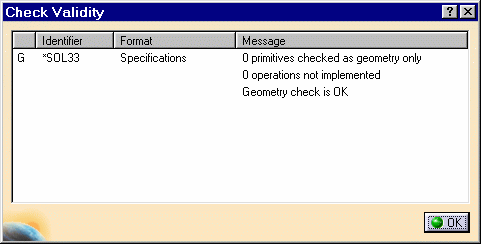 |
| |
2. Copy and Paste Special *SET1 into another CATPart
document using the CATIA_SPEC option and update your document to compute
the geometry.
In CATIA version 5, the pipe is migrated as a rib. |
| |
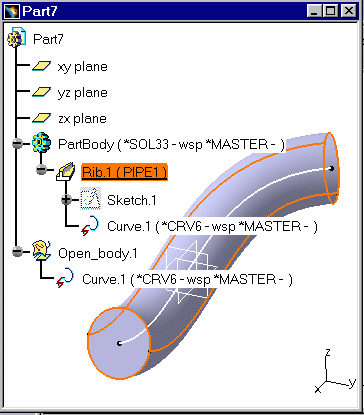 |
| |
The profile control option used is "Keep angle". |
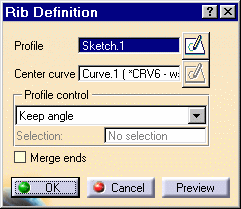 |
| |
To sum up :
|
V4 to V5 Migration |
|
CATIA_SPEC |
|
SPACE Elements |
|
Primitives |
| Cuboid |
Pad/Pocket |
| Cylinder |
Pad/Pocket |
| Sphere |
Shaft / Groove |
| Cone |
Shaft / Groove |
| Torus |
Shaft / Groove |
| Revolution |
Shaft / Groove |
| Prism |
Pad / Pocket |
| Pipe -
Center Curve |
Rib /
Slot |
| Pyramid |
Solid Datum |
| Sweep |
Rib /
Slot |
| Sweep Spine |
Solid Datum |
| 3D Sweep |
Rib / Slot |
| Sweep Until |
Solid Datum |
| Sweep non close |
Solid Datum |
| Offset |
Thick Surface (or Solid Datum under
certain conditions) |
| Close |
Close (or Solid Datum
under certain conditions) |
| Project |
Solid Datum |
| Volume |
Solid Datum |
| Constant
Edge Fillet |
Edge
Fillet |
| Constant
Edge Fillet (several edges, distinct values) |
Variable
Angle Fillet |
| Rolling
Edge Fillet |
Edge
Fillet (option Keep edge on) |
|
Face-Face Fillet |
Face-Face Fillet |
| Variable
Angle Fillet |
Variable
Angle Fillet |
|
Tritangent Fillet |
Tritangent Fillet |
| Basic
Draft |
Basic
Draft |
| Draft
Reflect Line |
Draft
Reflect Line |
| Import (with MML link) |
Solid Datum |
| Macro Primitive |
Copy with
Link of a Body |
| Not Supported Primitive |
Solid Datum (if the solid
is smart) |
|
|
 |