![]()
The Insert Object dialog box is displayed when instantiating a Power Copy, a User Feature or a Document Template.
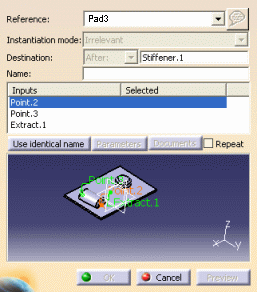 |
|
|||
|
||||
|
||||
|
||||
|
| Use identical name | Features | This function searches in the whole CATPart for features having the name of the input. If a feature with the input name is found, this feature is automatically used as input |
| Publications | If a publication with the input name is present in the CATPart, the input will be valuated with the published element. The search will be performed only in CATPart files (not in CATProduct). | |
| Sub-Elements |
|
|
| Parameters
|
|
|
| Parameters | This option enables you to display the Parameters dialog box and modify values if need be. It also enables you to create formulas by clicking Create formulas on every parameter with the same name provided there are any. | |
| Documents | This option enables you to access the list
of documents (such as design tables) pointed by one of the elements
making up the template. If there are documents, the Documents dialog box opens and you can click Replace to display the File Selection dialog box and navigate to a new design table to replace the initial one. When no document is referenced, Documents is grayed out. |
|
| Repeat | Check Repeat to repeat the
instantiation. In this case, after clicking OK in the Insert Object dialog box, the latter remains open, the template's Inputs are listed and ready to be replaced with new inputs, as described above. Modified parameters using Parameters are retained as well for the next instantiation. To exit the command, uncheck Repeat before the last instantiation or click Cancel. |
|