This section explains how to change the different sheet metal parameters needed to create your first feature.
-
Click Sheet Metal Parameters
 .
.The Sheet Metal Parameters dialog box is displayed. 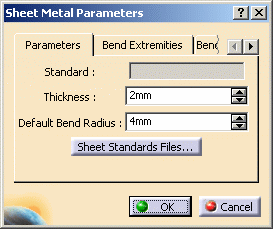
-
Change the Thickness if needed.
-
Change the Default Bend Radius if needed.
The Default Bend Radius corresponds to the internal radius and is linked by default to the creation of the bends. 
Convention dictates that the inner angle between the two elements is used to define the bend.
It can vary from 0deg to 180deg exclusive. This angle is constant and the bend axis is rectilinear. -
Click OK to validate the Sheet Metal Parameters.
The Standard field displays the Standard to use with the part, if implemented. The name of this standard file is defined in a Design Table.
Parameters can be defined in a Design Table. To do so, press the Sheet Standards Files... button to access the company-defined standards, if need be.
| Sheet Metal Parameters | Column associated in the Design Table | Definition |
| Standard in Sheet Metal Parameters | SheetMetalStandard | sheet reference name |
| Thickness | Thickness | sheet thickness |
| Default Bend Radius | DefaultBendRadius | default bend radius |
| K Factor | KFactor | neutral fiber position |
| Radius Table | RadiusTable | path to the file with all available radii |
| Standard Names For Holes | Column associated in the Design Table | Definition |
| Clearance Hole | ClearanceHoleStd | path to the Clearance Hole Standard file |
| Index Hole | IndexHoleStd | path to the Index Hole Standard file |
| Manufacturing Hole | ManufacturingHoleStd | path to the Manufacturing Hole Standard file |
| Fastener Hole | FastenerHoleStd | path to the Fastener Hole Standard file |
| Standard Names For Stamps | Column associated in the Design Table | Definition |
| Flanged Hole | ExtrudedHoleStd | path to the Flanged Hole Standard file |
| Bead | BeadStd | path to the Bead Standard file |
| Circular Stamp | CircularStampStd | path to the Circular Stamp Standard file |
| Surface Stamp | SurfaceStampStd | path to the Surface Stamp Standard file |
| Flanged CutOut | FlangedCutoutStd | path to the Flanged CutOut Standard file |
| Curve Stamp | CurveStampStd | path to the Curve Stamp Standard file |
Example for a bend allowance table
If a bend table is defined, the bend allowance (for a given angle) is taken into account when the bend is created. Otherwise, the default K factor is used.
You should know that bend tables are used only for:
- the default bend radius; in the case of a non-standard bend, the K factor is used by default. In this case, you will need to modify manually the local K factor if you want the required allowance to be taken into account.
- the Bend and Bend from Flat features; other features use the K factor for flat length computation.
| SheetMetalStandard | Thickness (mm) | DefaultBendRadius (mm) | BendTable |
| AG 3412 | 2 | 3 | BendTableT2R3 |
| AG 3824 | 4 | 5 | BendTableT4R5 |
According to the open angle, the bend deduction will be read in the Deduction column or interpolated if necessary.
| OpenAngle(deg) | Deduction(mm) |
| 20 | -0.3 |
| 30 | -0.531 |
| 40 | -0.762 |
Example for a hole standard file
| SheetMetalStandard | Thickness (mm) | DefaultBendRadius (mm) | KFactor | [...] |
| AG 3412 |
2 |
4 |
0.36 |
[...] |
| ST 5123 |
3 |
5 |
0.27 |
[...] |
| [...] | ClearanceHoleStd | FastenerHoleStd | IndexHoleStd | ManufacturingHoleStd |
| [...] |
HoleForAero.xls |
HoleForAero.xls |
HoleForAero.xls |
HoleForAero.xls |
| [...] |
HoleForAero.xls |
HoleForAero.xls |
HoleForAero.xls |
HoleForAero.xls |
Whenever a hole is created, a design table will associate its radius with a standard name.
| StandardName | Diameter (in) |
| M1 | 0.39 |
| M2 | 0.65 |
| M3 | 0.89 |
| M4 | 0.25 |
| M5 | 0.56 |
Example for a stamp standard file
| SheetMetalStandard | SurfaceStampStd | CurveStampStd | CircularStampStd | BeadStd | [...] |
| AG 3412 | SurfaceStampAG3412.xls | CurstampAG3412.xls | CircularStampAG3412.xls | BeadAG3412.xls | [...] |
| ST 5123 | SurfaceStamp5123.xls | CurveStampST5123.xls | CircularStampST5123.xls | BeadST5123.xls | [...] |
| [...] | BridgeStd | FlangedCutoutStd | ExtrudedHoleStd | StiffeningRibStd |
| [...] | BridgeAG3412.xls | FlangedCutoutAG3412.xls | ExtrudedHoleAG3412.xls | StiffeningRibAG3412.xls |
| [...] | BridgeST5123.xls | FlangedCutoutST5123.xls | ExtrudedHoleST5123.xls | Stiffening RibST5123.xls |
| StandardName | Height (mm) | Angle (deg) | Radius1 (mm) | Radius2 (mm) |
|
S1 |
6 |
80 |
2 |
2 |
|
S2 |
8 |
75 |
1 |
1 |
| StandardName | Height (mm) | Length (mm) | Angle (deg) | Radius2 (mm) | Radius1 (mm) |
|
C1 |
4 |
6 |
75 |
1 |
1 |
|
C2 |
5 |
7 |
80 |
1 |
1 |
| StandardName | Diameter (mm) | Height (mm) | Angle (deg) | Radius1 (mm) | Radius2 (mm) |
| C1 |
10 |
6 |
80 |
2 |
2 |
| C2 |
20 |
5 |
80 |
1 |
1 |
| StandardName | SectionRadius (mm) | EndRadius (mm) | Height (mm) |
Radius1 (mm) |
| Bead04 |
4 |
6 |
4 |
2 |
| Bead09 |
9 |
10 |
5 |
3 |
| StandardName | Angle (deg) | PositioningAngle (deg) | Length (mm) | Radius1 (mm) | [...] |
|
B1 |
80 |
5 |
10 |
2 |
[...] |
|
B2 |
75 |
4 |
12 |
1 |
[...] |
| [...] | Radius2 (mm) | Height (mm) | Width (mm) |
| [...] |
2 |
6 |
5 |
| [...] |
1 |
8 |
6 |
| StandardName | Height (mm) | Angle (deg) | Radius1 (mm) |
|
F1 |
6 |
80 |
2 |
|
F2 |
8 |
75 |
1 |
| StandardName | MinorDiameter (mm) | Height (mm) | Diameter (mm) | DefinitionType | HeightType |
|
2DiamNoRadInner |
15 |
6 |
20 |
TwoDiameters | Inner |
|
MajDiamRadOuter |
10 |
7 |
25 |
MajorDiameter | Outer |
|
MinDiamRadOuter |
10 |
7 |
25 |
MinorDiameter | Outer |
|
P&DNoRadInner |
15 |
6 |
15 |
PunchAndDieDiameters | Inner |
| [...] | ConeOption | RadiusActivity | FlatPatternMode | FlatDiameter (mm) | Angle (deg) | KFactor | Radius1 (mm) |
|
[...] |
TRUE |
FALSE |
FlatDiameter |
5 |
|
2 | |
|
[...] |
TRUE |
TRUE |
FlatDiameter |
5 |
80 |
2 | |
|
[...] |
FALSE |
TRUE |
KFactor |
5 |
90 |
0.3 | 3 |
|
[...] |
TRUE |
FALSE |
KFactor |
5 |
|
0.3 | 2 |
| StandardName | Angle (deg) | Radius2 (mm) | Length (mm) | Radius1 (mm) |
|
S1 |
80 |
2 |
30 |
2 |
|
S2 |
75 |
1 |
35 |
2 |
| StandardName | Radius1 (mm) | Radius2 (mm) | Height (mm) | Angle2 (deg) | Angle1 (deg) |
|
Std1 |
2 |
2 |
6 |
90 |
10 |
|
Std2 |
5 |
3 |
6 |
70 |
20 |
![]()