-
Get the edit status of any read-only objects by clicking Get edit information
 in the Manufacturing Hub Commands toolbar, or select Tools >
Manufacturing Hub Commands > Get editing information from the
menu bar.
in the Manufacturing Hub Commands toolbar, or select Tools >
Manufacturing Hub Commands > Get editing information from the
menu bar. -
Click on a process to retrieve information about the status of its objects.
A PPR Edit Status dialog box is displayed like the one shown below: 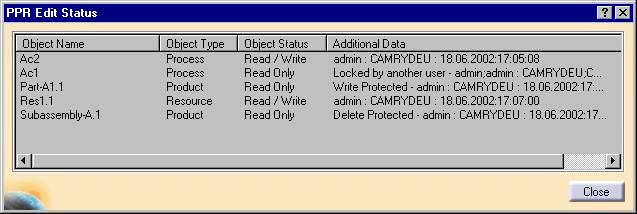
As many objects may be selected in the PPR tree as desired; each object is added to the PPR Edit Status dialog box when clicked. The Object Status column indicates the current edit status of each object. This column may contain any of the following designations:
- Read Only
The object lock is not owned by the user in the current V5 session. - Not locked
No one owns the lock on the object. Therefore, it is read-only and any changes made to the object will not be saved. -
Read/Write
The current user owns the lock on the object, and any changes made by the current user will be saved.
- Read Only