When saving a PPR back to the PPR Hub, it is possible to save the modifications without saving any detailing information that may have been added during the editing session.
This is achieved through an option on the Tools > Options > Digital Process for Manufacturing > PPR Hub options page called "Save PPR with No Detailing", as highlighted in the following image:
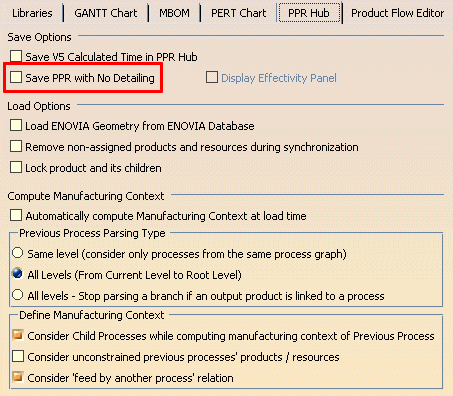
Enable this option to ensure that detailing information is not included when saving a PPR back to the PPR Hub.
Notes
- This option is disabled by default, therefore all detailing information will be included when saving a project unless a user changes the default status.
-
When this option is enabled, a warning message is displayed when the user attempts to save a PPR back to the PPR Hub to ensure that the user is aware of the current status of the Save Option, and that detailing information will not be saved unless the option is disabled.