Insert or open the
InertiaVolume.CATPart from the common functionalities sample folder
cfysm/samples.
-
Select Measure Inertia
 .
. -
Click Customize... in the Measure Inertia dialog box. The Measure Inertia Customization dialog box opens
-
In the Measure Inertia Customization dialog box, select Moment / axis checkbox to measure inertia with respect to an axis.
-
Click Apply. The Inertia / Axis tab in the Measure Inertia dialog box becomes available.
-
Click the Inertia / Axis tab.
-
Select the Select Axis checkbox.
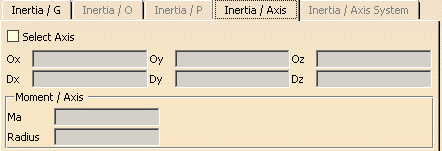
-
Select an axis in the geometry area:
The equation and direction vector of the axis as well as the moment of inertia Ma about the axis and the radius of gyration are given in the dialog box. 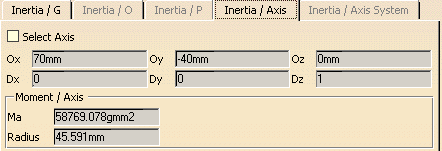
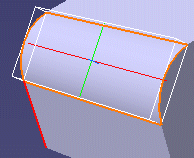

Note: Only axes created in the Part Design workbench are valid.
-
Selecting another item measures the inertia of the selected item about the same axis. To change axis, click the Select axis check box again, then select another axis.
![]()