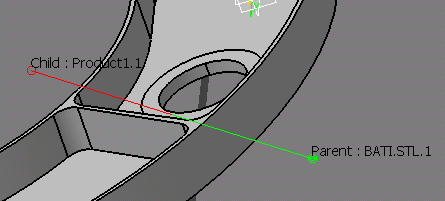When you create an attachment, the element getting the attachment behaves like a master or parent and the element that gets attached behaves like a slave or child. When the parent moves, the child moves along with it. When the child moves, the parent does not move.
-
Click Attach
 .
. -
Select the parent element.
-
Select the child element.
The system asks for confirmation: 
-
Click OK.
The parent and child objects are attached. The geometry shows the relationship: