![]()
This procedure describes the process for configuring the catalog browser.
- the Standard Robot Library product (which is an add-on to this product's configurations)
- another custom-developed robot library
- a device library.
![]()
-
Click Open Catalog
 .
.The first time the Catalog Browser is opened after installation, it does not list any available robots (as shown below), because the path to the robot library catalogs has not yet been declared, and no catalog has been opened. 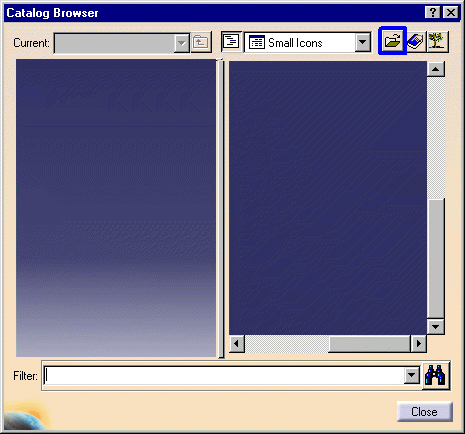
-
Click on the Open Directory
 button.
button.The File Selection dialog box appears. -
Navigate to the folder location where the robot library catalogs have been installed.
The default robot library installation folder, relative to the V5 startup directory, is:
startup/Robotlib/Catalogs/Devices
If the robot library has been installed to a different (non-default) location, use the above dialog box to indicate the proper installation location.
In most cases, this will be the file titled Robotlib.catalog. -
Once you have navigated to the proper directory, select the desired catalog file.
The catalog you select is the one the Catalog Browser opens each time you click Open Catalog  .
.
The above procedure can be performed as many times as is needed to open different catalogs (when necessary). After the path has been set, the Catalog Browser opens the catalog that was most recently accessed. In addition, the Catalog Browser keeps a record of the last five catalogs that have been opened.