 |
Licensing
|
|
|
New VOA Report
 is only available with a Vehicle Occupant Accommodation product license.
is only available with a Vehicle Occupant Accommodation product license. |
 |
This task describes how to create a VOA Report. |
 |
A VOA Report is a report in HTML format containing
the dimension values for the package, and the parameters and the status for the Posture
Prediction |
 |
-
From the Vehicle Occupant Accommodation
toolbar, click
New VOA Report
 . .
| The Reporting dialog box
appears. |
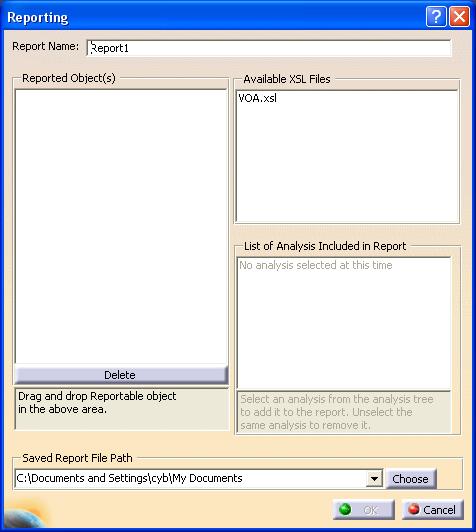 |
-
Select the the package(s) and Posture Prediction(s) you
want to have in the Report.
-
Select VOA.xsl from the Available XSL Files list.
-
Click OK.
| The VOA report is created in the directory you specified in
"Saved Report File Path" with the name you specified at the
"Report Name"field. |
-
Open the Report File from Your Windows Explorer.
| The VOA report looks like the following. |
Report Identification
| Date: |
April 11, 2007 10:08:01 AM
|
| Name: |
Report1 |
Object Identification
| Packages |
1
Package(s)
|
| Dimensions \ Packages |
Package1 |
|
| A18 |
| A19 |
| A27-1 |
| A40-1 |
| H1 |
| H8 |
| H17 |
| H70-1 |
| L1 |
| L8 |
| L11 |
| L31-1 |
| TL2 |
| TL18 |
| W1 |
| W7 |
| W8 |
| W9 |
| W20-1 |
| RAX |
| RAY |
| RAZ |
| Diameter |
| A48 |
| H98-1 |
| L98-1 |
| W98-1 |
| A48-2 |
| A48-3 |
| H70-2 |
| H70-3 |
| H98-2 |
| H98-3 |
| L31-2 |
| L31-3 |
| L98-2 |
| L98-3 |
| W20-2 |
| W20-3 |
| W98-2 |
| W98-3 |
| A40-2 |
| A40-3 |
|
| 0.349066 |
| 0 |
| 0.349066 |
| 0.436332 |
| 550.9 |
| 400 |
| 580 |
| 600 |
| 214.2 |
| 350 |
| 440 |
| 1200 |
| 50 |
| 200 |
| -230 |
| -380 |
| -230 |
| 380 |
| -380 |
| 100 |
| -230 |
| 700 |
| 30 |
| 0.837933 |
| 400 |
| 350 |
| -530 |
| 0.174707 |
| 0.174707 |
| 600 |
| 600 |
| 400 |
| 400 |
| 1900 |
| 2700 |
| 1300 |
| 2100 |
| -380 |
| -380 |
| -530 |
| -530 |
| 0.436332 |
| 0.436332 |
|
|
|
Object Identification
| Posture Prediction |
1 Posture
Prediction(s) |
| |
|
|
| Posture
Prediction Name |
Posture Prediction 1(Manikin1, Package1 /
Driver, Optimization) |
| Manikins |
| ManikinName |
InPosture |
| Manikin1 |
UpdatedInPosture |
|
| Package |
Package1 |
| Method |
Optimization |
| Seat |
Driver |
|
|
|
![]()