 |
-
From the Vehicle Occupant Accommodation
toolbar, click Controls
Manipulation
Mode
 . .
-
Select a manikin's arm.
| The compass moves to the steering wheel. |
-
Rotate the compass around its Z axis.
| The hands move in a circular motion. |
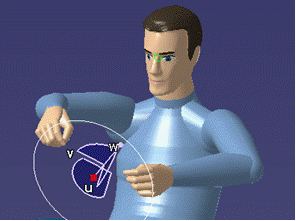 |
-
Select the right leg.
| The compass moves to the accelerator pedal rotation axis
position. |
-
Rotating the compass around its Z axis
| The right toes move in a circular motion around the pedal's
rotation axis. |
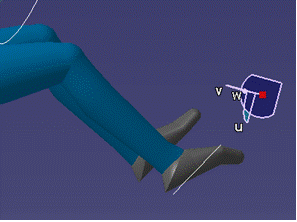 |
-
Click Controls Manipulation
Mode
 again to quit this mode. again to quit this mode.
|
![]()