 |
-
Select the Load manikin's attributes from a catalog
 from the Manikin Tools toolbar.
from the Manikin Tools toolbar.
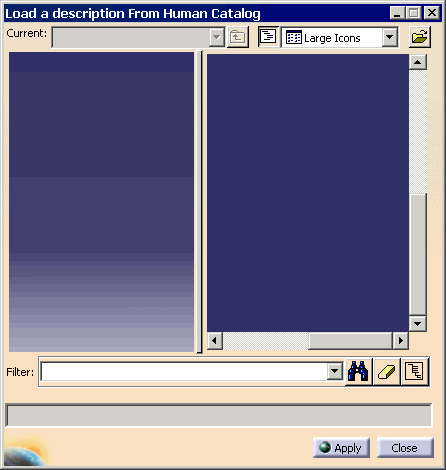
-
Using the Browse another catalog, go into
the installed path of V5 and select the CNext/startup/Human Catalog directory, to find the catalog of
manikin standard postures.
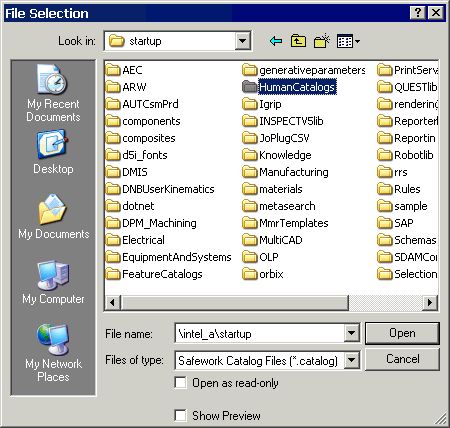
-
Select the required HumanCatalog. For this scenario, the
Postures directory will be selected.
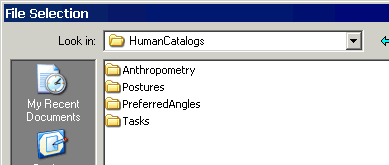
-
In the Postures directory, select the
Static_Posture.catalog, and Open.
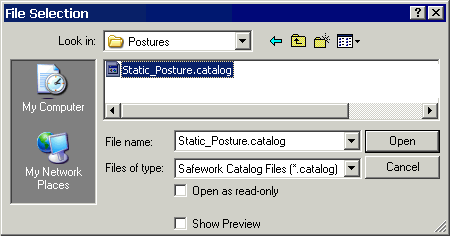
-
Select the required pose, and select the Manikin from
the PPR tree. In this scenario, we selected the Ladders,...leg
from the 50 Percentile_Man.
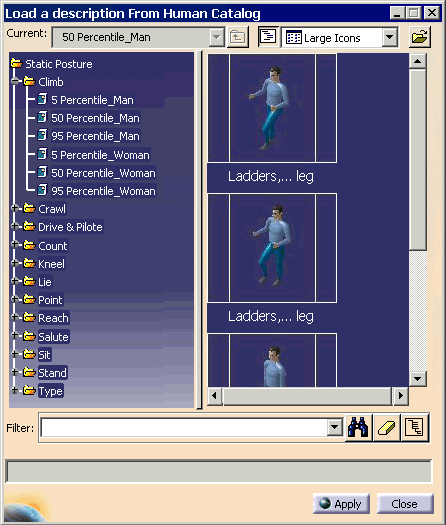
-
The whole manikin will turn orange, as we want all of
the segments loaded onto the manikin.
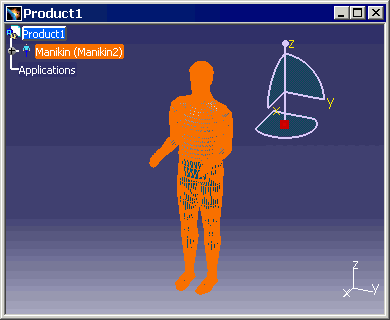
-
Click on Apply, and the selected pose is applied.
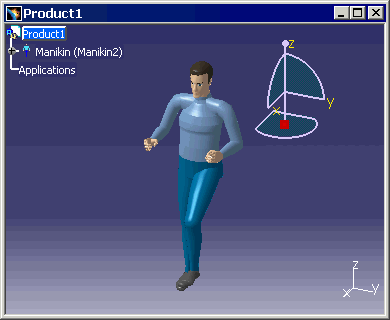
|
![]()