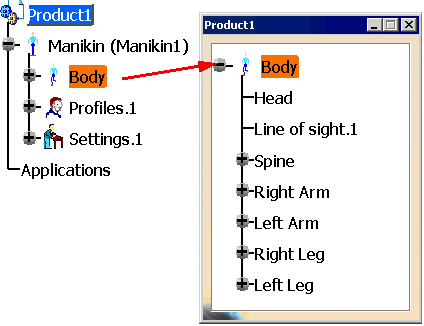In the manikin's tree, right-click on the node that you would like to use and select the Open Sub-Tree from the contextual menu.
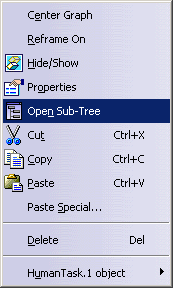
The sub-tree window for the selected manikin node opens. Objects can be selected and manipulated in the sub-tree window in the same way as in the PPR tree.