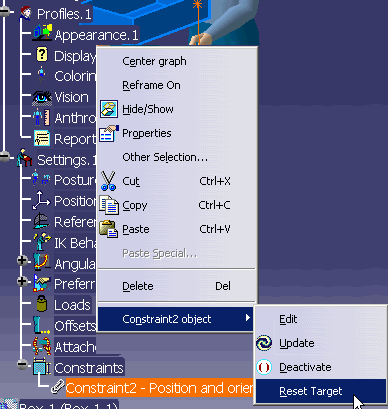|
|
This resets the target of a Fix or a Fix on Constraint, and will considerably reduce the time for resetting a constraint. |
|
|
The Reset Target is in the constraint's contextual menu. For example, if we change the position of the object or the segment, the new constraint target can be re-established using the Reset Target.
|