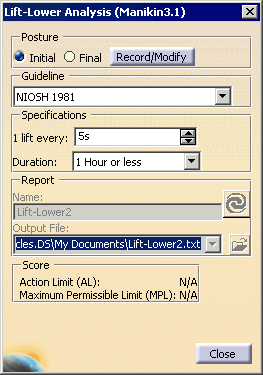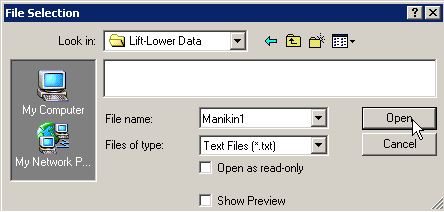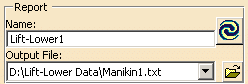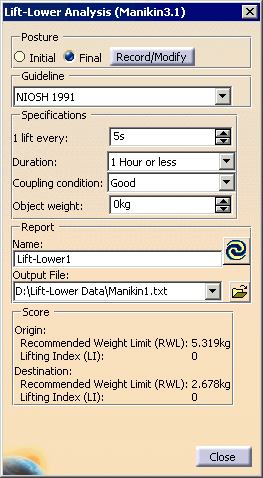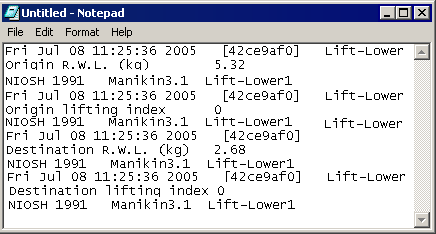|
|
This produces comprehensive report files from the manikin specifications. This will gather the results of the various analyses found in the Human workbenches including an analysis of the manikin's vision. |
|
|
The Lift-Lower analysis cannot be directly
activated within a report object, because this analysis, unlike the
others, requires two input postures, instead of one, to operate.
The log for this analysis will be managed by the Lift-Lower analysis
panel itself. This panel will be enhanced by adding a Reporting
section, which will be composed of a file chooser button together with a
text field, and a button Update Log, which will store the results of the
current analysis into the specified log file. The Update of
the workbench will have no effect on the Lift-Lower analysis log file.
|
|
|
|