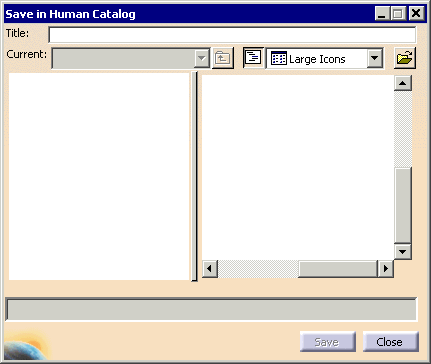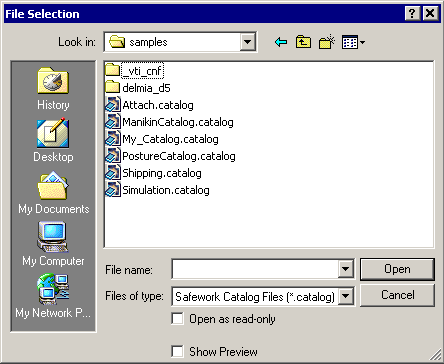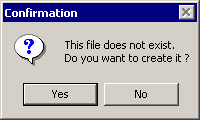|
|
This shows you how to create a new catalog. |
|
|
Create a new catalog |
|
|
|
|
The Products and Resources Catalog Browser
command
A manikin must be regarded as a unique entity. Importing the same manikin more than once in an environment (through the use of a catalog) creates referencing problems, for instance, the two (or several) manikin instances cannot have different postures or different anthropometries, although they may have different positions when saved. We do not advise the use of catalogs to save and reuse the manikin as a whole. However, we do advise catalogs of manikin properties (posture catalogs, for example), as those kinds of catalogs do not generate instance/reference problems. The lack of catalog browser availability for manikins must be considered as a limitation on the current release. We will be enhancing the catalogs of manikin properties in future releases, so that all manikin properties (posture, anthropometry, angular limitations, etc) can be copied and pasted to and from catalogs. |