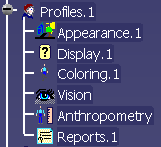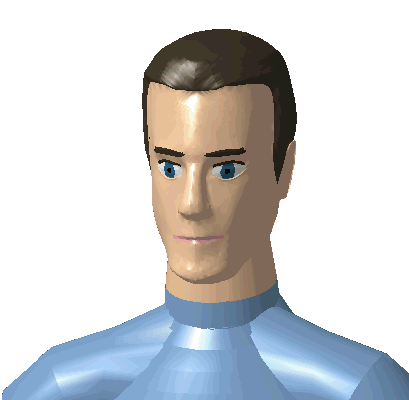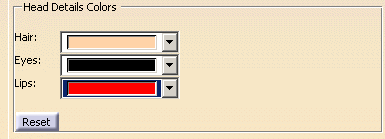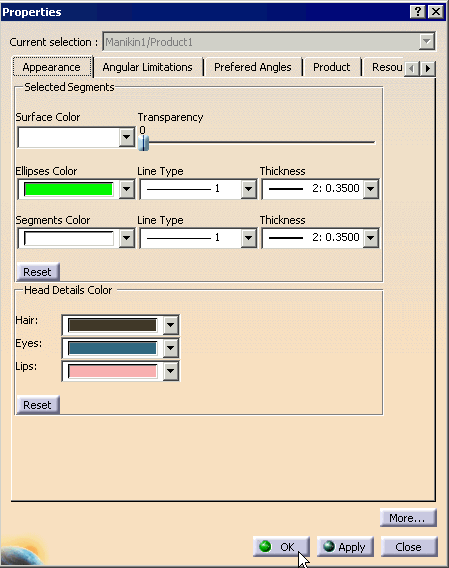|
|
Through a dialog window you can change the color of the manikin's appearance. This dialog window will display a choice of colors for each of the three components. You can change the color of the lips, the eyes iris and the hair/eyelids/eyebrows. | ||
|
|
The appearance properties dialog window won't be accessible in Human Measurements Editor workbench. |
||
|
|
The modification of the manikin's appearance is possible
through a dialog window displaying a selection of colors for each of the
components available. You can access this dialog window two
different ways:
|