-
 Project
along the compass normal: the selected control points are projected
along the compass normal direction.
Project
along the compass normal: the selected control points are projected
along the compass normal direction. -
 Project along the
compass plane: the selected control points are projected along the
compass plane.
Project along the
compass plane: the selected control points are projected along the
compass plane.
-
Click the Control Points icon:

The Control Points dialog box appears. 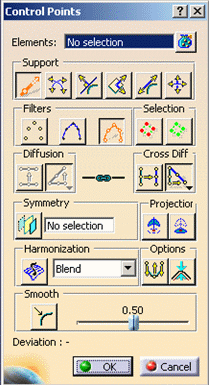
-
Select any surface or surface1.
-
Move the Compass as desired.
-
Select the desired control points.
The selected control points of the surface are projected along the compass plane.