|
|
This task shows you how to rapidly define a viewpoint, using the compass on the geometry. |
|
|
This command is available with the FreeStyle Optimizer and P2-only. |
|
|
Open the FreeStyle_Part_18.CATPart document. |
|
|
|
|
This also defines the viewing direction. |
|
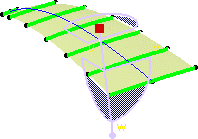 |
|
|
The viewpoint changes immediately. You now watch the geometry from above the compass, at the point where you dropped that compass. |
|
 |
|
|
The viewpoint changes immediately. You now can see the geometry from under the compass, at the point where you dropped that compass. |
|
|
|
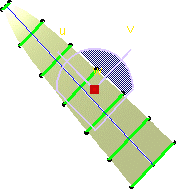 |
|
|
|
When changing viewpoints, you may wish to come
back to a preceding viewpoint. |
![]()