-
Select the circle to be duplicated by symmetry.
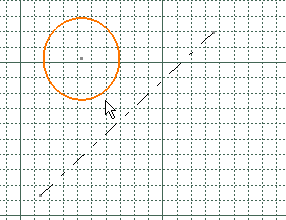
-
Click Mirror
 from the Operation toolbar.
from the Operation toolbar.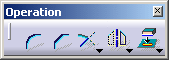
-
Select the axis you previously created.
The selected circle is duplicated and a symmetry constraint is created on the condition you previously activated Geometrical Constraints .
.
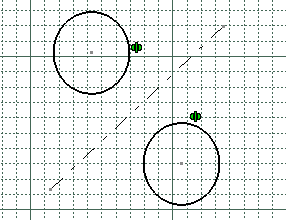
You can also use multi-selection:
-
Drag the cursor and create a trap.
-
Select the symmetry axis.