-
Select the line.
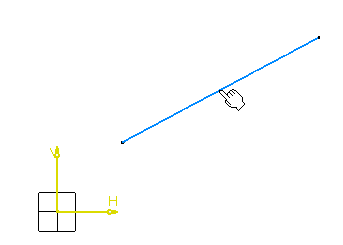
The Equidistant Points Definition dialog box appears. By default 10 equidistant New Points are previewed.
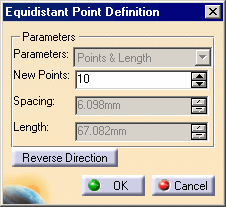
The Reverse Direction button allows you to create the equidistant points in a reverse direction.
-
Select one of the extremity points of the line as starting point.
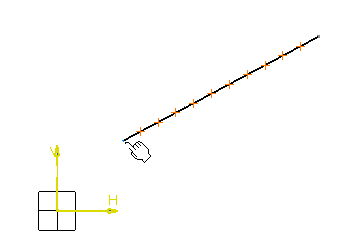
The Parameters and Spacing fields automatically become editable. By default, the Points & Spacing parameter option is displayed.
-
Set New Points=2 and Spacing=25mm
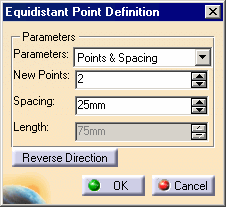
-
If you use the spinners to modify any value, the point distribution is automatically updated.
-
If you type a value in a field, you have to press the Enter key to update the point distribution.
The spacing value represents the distance between two consecutive new points.
-
Press Enter if needed.
Two points are displayed and distributed along the line.
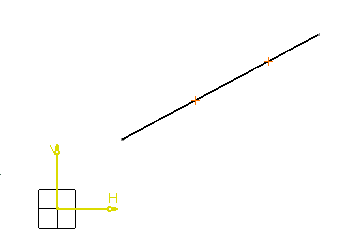
-
Select Points & Length in the Parameters combo.
-
Set Length=60mm
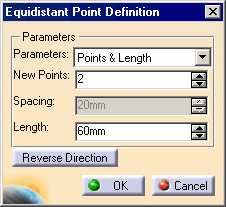
The length value represents the distance between the starting point and the last new point created.
-
Press Enter if needed.
The point distribution is modified.
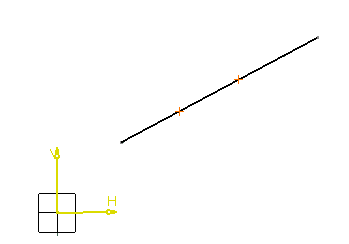
-
Select Spacing & Length in the Parameters combo.
-
Keep Spacing=20mm and set Length=90mm
According to these values, 3 new points will be created.
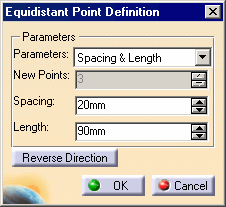
-
Press Enter if needed.
Three new points are now displayed, but the point distribution is not modified.
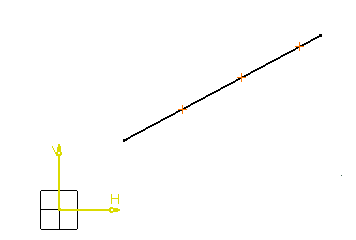
-
Click OK.
The points are created with their constraints and associated formulas.
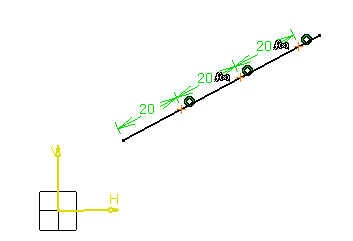
-
Constraints are similarly assigned to these points and distribution on the condition you previously activated the Dimensional Constraints option
 and the Geometrical Constraints option
and the Geometrical Constraints option
 in the Sketch tools toolbar.
in the Sketch tools toolbar. -
Formulas can be created. For more information about formulas, see Knowledge Advisor User's guide.
-
You can edit points one after the other. For this, double click one point and redefine either the Cartesian or the polar coordinates from the Point Definition dialog box that appears.
-
Modifications applied to the supporting element are not applied to points. The symbol used for points in the geometry area can be customized using the Edit > Properties command (Graphic tab).