-
Multi-select the elements to be used for intersecting.
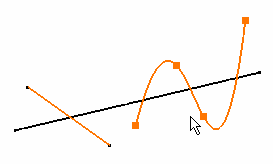
-
Click Intersection Point
 from
the Profile toolbar (Point sub-toolbar).
from
the Profile toolbar (Point sub-toolbar).
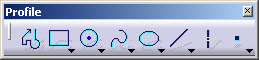
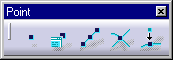
-
Select one curve type element with which the elements first selected will intersect and on which intersection points will be created.
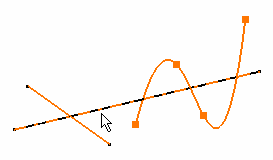

More About Intersection Points
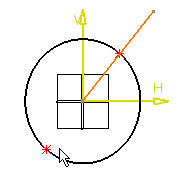
![]()