-
Double-click Bisecting Line
 from the Profiles toolbar (Line sub-toolbar).
from the Profiles toolbar (Line sub-toolbar).
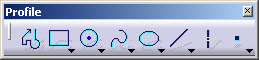
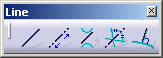
-
Click two points on the two existing lines, one after the other.
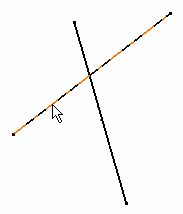
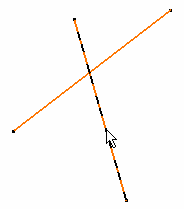
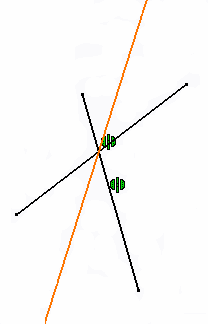
Note that this bisecting line corresponds to a line
symmetrically constrained to two lines (of course on the condition that
Geometrical Constraint
![]() is active in the Sketch tools toolbar). If both selected lines
are parallel to each others, a new line will be created between these
lines.
is active in the Sketch tools toolbar). If both selected lines
are parallel to each others, a new line will be created between these
lines.
![]()