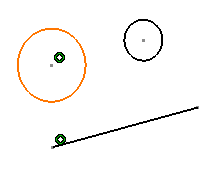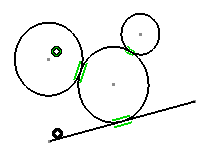By default, circle centers appear on the sketch. In case you create circles by clicking, if you do not need them, you can specify this, see the customizing section of this user's guide.
-
Select the second circle.
-
Select the line.
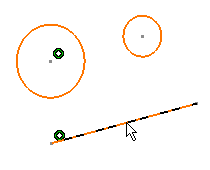
The tri-tangent circle is created. Constraints
are similarly assigned to this circle on the condition that you previously
activated Geometrical Constraints
![]() in the Sketch tools toolbar.
in the Sketch tools toolbar.
|
|
- If you select a point the created constraint is a coincidence.
- As there are several tangencies for a considered curve (circle, conic, spline, etc), tangent is created as close as possible to where you clicked on the curve.