-
Click Hyperbola by Focus
 from the Profiles toolbar (Conic subtoolbar).
from the Profiles toolbar (Conic subtoolbar).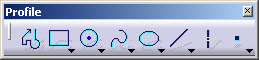
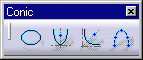
-
Click to define the hyperbola focus, center and apex.
Once you click, the focus is symbolized
by a cross (

Center (asympote intersection):
The center is not associative to the hyperbola.

Apex:

-
Click two points that correspond to the hyperbola end points.
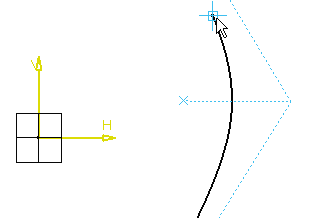
Second Point:
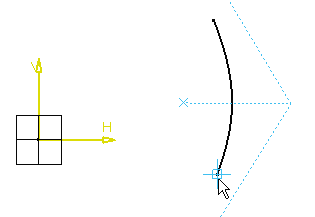
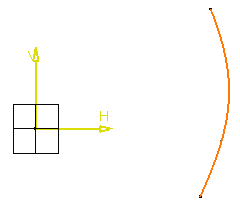
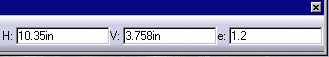
![]()