-
Click Ellipse
 from the Profiles toolbar.
from the Profiles toolbar.
The Sketch tools toolbar displays values for defining the ellipse center point, major and then minor semi-axis endpoint. -
Position the cursor in the desired fields and key in the desired values.
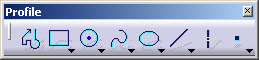
Note that you can also click to create a first point that corresponds to the ellipse center.

You just created a point on the ellipse. This point allows defining the major semi-axis.
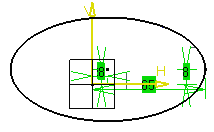
By default, centers are created and associative but if you do not need them you can specify this in the Tools > Options dialog box. For more information, see the Infrastructure user's guide.
-
Move the cursor and click a point on the ellipse.
You just created a point which allows defining both minor semi-axes.
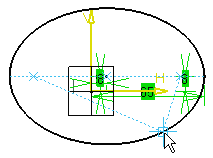
![]()