 |
This task shows how to create a keyhole
profile. In this task, we will use the Sketch tools toolbar but, of course
you can create this keyhole manually. For this, move the cursor to activate
SmartPick and click as soon as you get what you wish. |
 |
-
Click Keyhole Profile
 . .
The Sketch tools toolbar now displays values for defining the
keyhole profile. See Using Tools for Sketching for more information.
-
Position the stating point at H=20mm,
V=20mm
-
Position the small radius center point at H=20mm,
V=40mm
-
Click to define the small radius.
|
| |
-
Click to define the large radius.
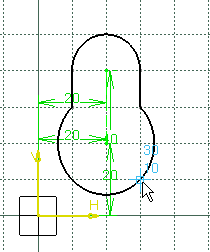 |
|
The resulting keyhole is as shown here. |
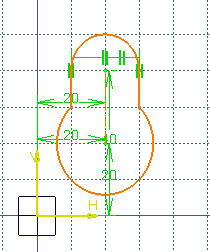 |
|
![]()