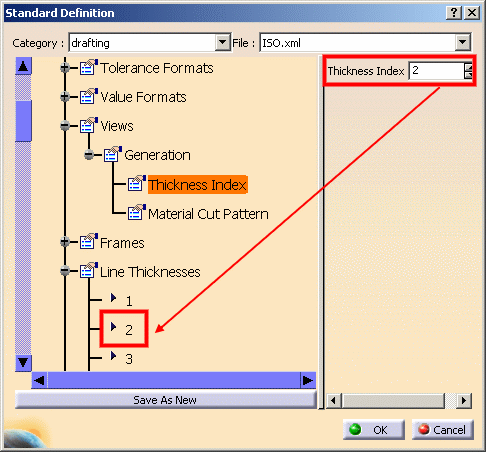Defining View Generation Parameters
The view generation definition parameters are located in the View > Generation node of the Standard Definition editor, available via Tools > Standards.
There are two parameters:
- Thickness Index: this parameter lets you customize the line
thickness for geometry which is automatically generated in views (this
includes all geometry except fillet edges).
Specify the number of the line thickness definition parameter, as specified in the Line Thickness node of the Standards editor. For more information, refer to Line Thickness Definition.
- Material Cut Pattern: this parameter is used when generating
views from parts which use a material to which a specific pattern is
associated.
- Select Material to use the pattern associated to a given material (instead of the patterns defined in the standards), even if this pattern is not defined in the standards.
- Select Standard to use standard patterns only, instead of the pattern associated to a given material. Refer to Pattern Definition for more information on defining standard patterns.