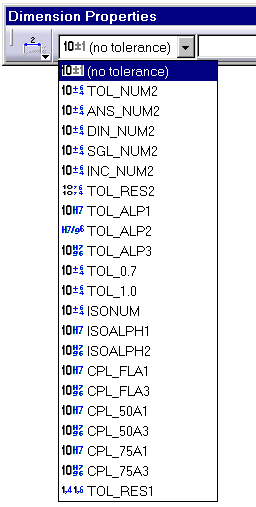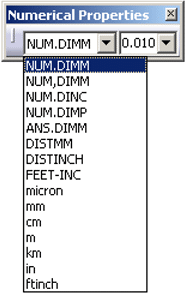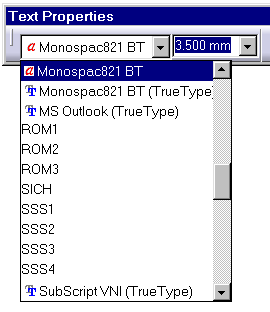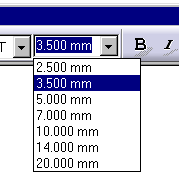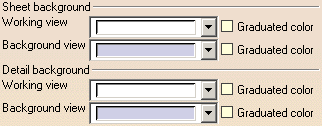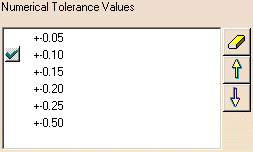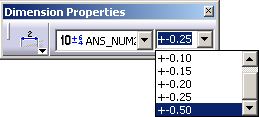|
Allowed Tolerance Formats |
Lists tolerance styles allowed on dimensions. Only
the listed styles will be displayed and available to users through
the Dimension Properties toolbar or via Edit >
Properties.
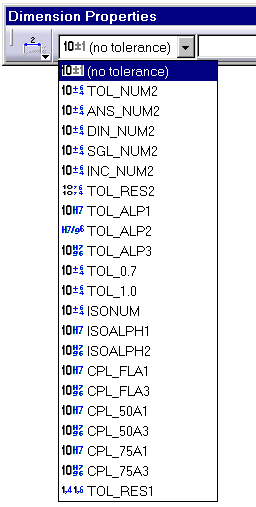
|
List of strings
empty list = all defined tolerance styles are
available |
|
Allowed Numerical Formats |
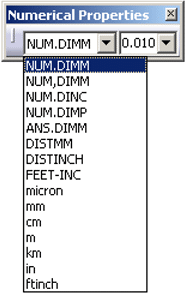
|
Strings:
list of Value Display styles, spelled exactly as they appear in
the or in Edit > Properties
empty list = all Value Display styles are available
|
|
Allowed Text Fonts |
Lists allowed text fonts. Only the listed fonts
will be available to users in the text Text Properties
toolbar or via Edit > Properties.
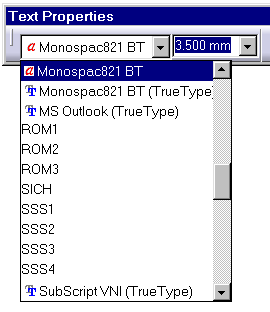
|
Strings:
list of font names, spelled exactly as they appear in the Text
Properties toolbar or in Edit > Properties
blank = all installed fonts will be available |
|
Default Text Font |
Deprecated
Now managed in Annotation
Styles |
- |
|
Allowed Text Font Sizes |
Lists allowed text font sizes (in mm). Only the
listed sizes will be available to users in the Text Properties
toolbar or via Edit > Properties.
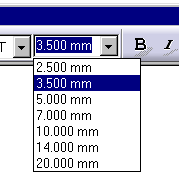
|
List of values in mm |
|
Default Text Font Size |
Deprecated
Now managed in Annotation
Styles |
- |
|
Standard Update Migration |
Specifies whether some annotations (roughness
symbol, geometrical tolerance and balloon) should be migrated when
updating the standard of a drawing. Setting this parameter to Yes
is recommended if you want to benefit, when applicable, from any
new functionality implemented for such annotations since they were
created on a previous release. Annotation customization will not be
lost. |
Yes/No |
|
Sheet Colors |
Specifies the default color for:
-
The Sheet background:
-
The Working view color, graduated or not.
-
The Background view color, graduated or not.
-
The Detail background:
-
The Working view color, graduated or not.
-
The Background view color, graduated or not.
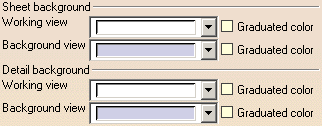
|
|
|
Tolerance Values |
Specifies the default value for:
-
The Numerical Tolerance Values.
-
The Alphanumerical Tolerance Values.
-
The Bi-Alphanumerical Tolerance Values.
-
The Multiple Tolerance Values.
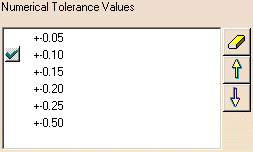
You can modify, add, remove or organize tolerance values.
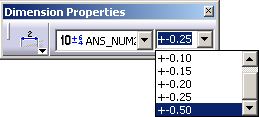 |
|
|
Stroke Font Print Thickness |
Specifies the print thickness of Stroke Font,
in CATDrawing and CATPart documents.
This option does not change the display mode. |
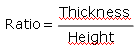
|