-
Click Multiple Intra Technological Feature Dimensions
 in the Dimensioning toolbar (Technological Feature
Dimensions sub-toolbar).
in the Dimensioning toolbar (Technological Feature
Dimensions sub-toolbar). You can also click Technological Feature Dimensions
 and then activate Multiple Intra Technological Feature Dimensions
and then activate Multiple Intra Technological Feature Dimensions
 in the Tools Palette.
in the Tools Palette.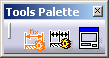
-
Select the feature that you want to dimension. Note that the name of a feature is displayed as a help as you move the cursor over it.
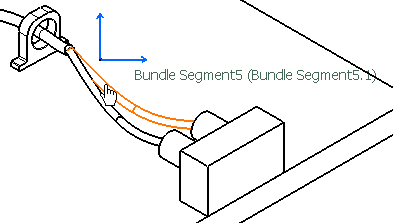
The dimension is created as specified by the feature. In this specific example, the bundle segment specifies that the dimension should provide its overall length.
The dimension creation command remains active.
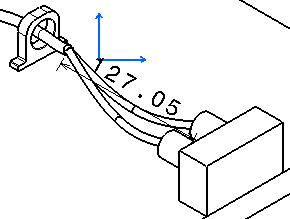
-
Repeat step 2 for each additional feature that you want to dimension.
-
End the dimension creation by clicking anywhere in the drawing (but not on a technological feature) or by lining-up the dimension. The intra-feature dimensions are created as specified by the feature.
You can now handle the dimension(s) just like any other dimension.
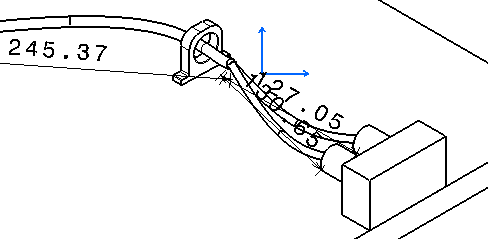
![]()