-
Double-click on the raster image. The Image Editor dialog box is displayed.
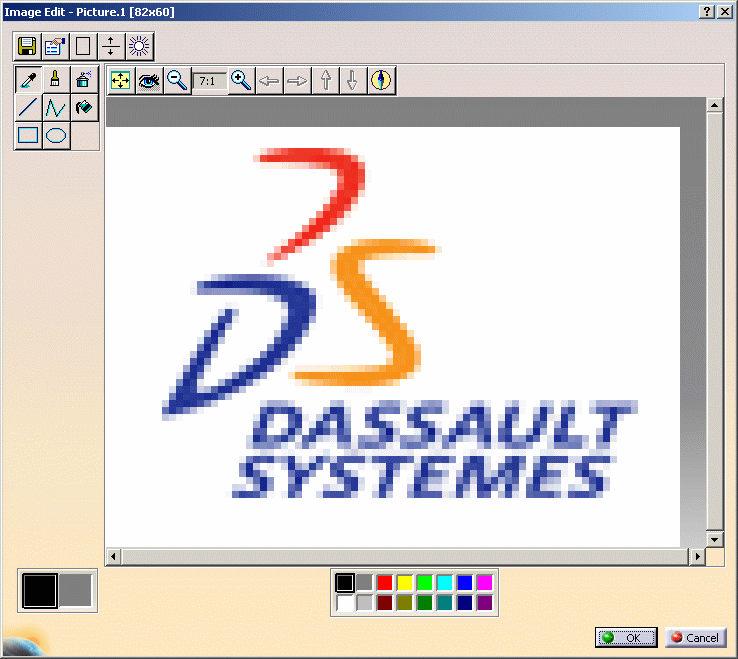
-
Edit the image as wanted. For more information on how to edit images, refer to Editing Images in the Album in the Infrastructure User's Guide.
-
When you are done, click OK. The image is updated in the drawing.
Viewing information about vector images
You cannot edit vector images (*.cgm. *.gl, *.gl2) inserted in a drawing, but you can, however, view information about them. To do this, simply double-click on a vector image in a drawing. This will display the Image information dialog box. To exit the dialog box when you are done reviewing the image-related information, click OK.

![]()