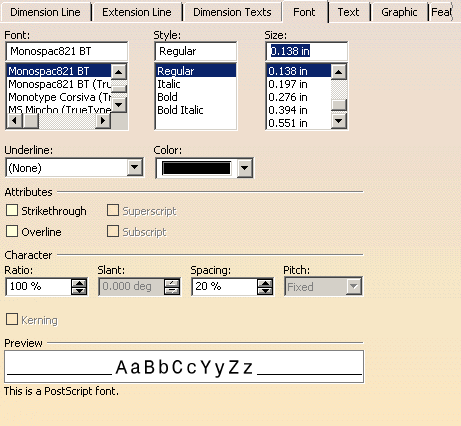-
Select the dimension.
-
Select Edit > Properties.
You can also right-click the dimension and then select Properties from the displayed contextual menu.
-
In the Properties dialog box that appears, click the Font tab. The associated dialog box is displayed.
- Font: choose the font.
- Style: choose the font style.
- Size: choose the font size.
- Underline: underline the dimension text.
- Color: choose the font color.
- Strikethrough: draw a line through the dimension text.
- Overline: draw a line above the dimension text.
- Ratio: modify the character width.
- Spacing: change the spacing between characters.
- Kerning: reduce space between letters. This option is available with open type fonts, and for text only. OTF are customer's fonts, they are not provided with CATIA.
-
Modify the available properties as required.
-
Click OK to validate and exit the dialog box.
- For more information on font properties, refer to the Infrastructure User's Guide.
![]()