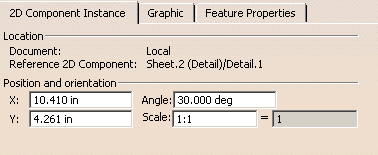-
Right-click on the 2D component instance to access the contextual menu.
-
Select Properties and click the 2D Component Instance tab. You can modify the 2D component instance position and orientation:
- Location:
It allows you to access the instance location and the origin of the 2D component it was instantiated from. - Position and orientation:
you can modify detail instantiated 2D component coordinates, angle with horizontal reference axis and scale.
-
Click OK to validate and exit the dialog box.
![]()