This task shows how to create a dimension measuring the absolute minimum distance between two curves, or between a point and a curve.
Open a CATDrawing and create a circle and a spline.
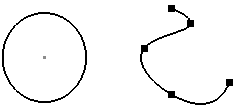 |
For the purpose of this scenario, click the Dimensions
 icon
in the Dimensioning toolbar.
icon
in the Dimensioning toolbar.
You can also use the Length/Distance dimension
 icon to define a Minimum distance
dimension type.
icon to define a Minimum distance
dimension type. The Tools Palette toolbar is displayed.
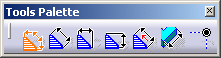
Select Force dimension on element
 from the
Tools Palette toolbar.
from the
Tools Palette toolbar.Select the circle, then select the spline.
Right-click to open the contextual menu, then select the Minimum Distance type for your dimension.
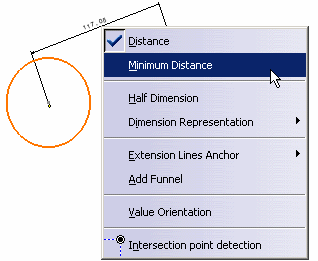
Position the minimum distance dimension, then click to validate its creation.
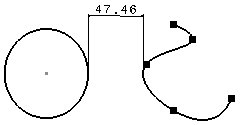
About the Minimum Distance Dimension
Limitations
- A minimum distance dimension cannot be part of a dimension system.
- A minimum distance dimension cannot drive the geometry.
- A minimum
distance dimension cannot be created between technological features which have been created with Technological Feature Dimension
 .
. - If the minimum distance between two geometries can be reached at several different locations, only one is selected by the minimum distance dimension.
- When a minimum distance dimension is created, it cannot be changed into a distance dimension.
- The measure of minimum distance is performed on the geometry projection in the dimension view plane, so that minimum distance dimension cannot be created as a true length dimension, within an isometric view.
- As for
all dimensions, it is not possible to create a minimum distance
dimension on a surface that is not canonical.
Update
As for all dimensions, any update or geometry modification re-computes a minimum distance dimension.
|
|
A minimum distance dimension cannot be null. If geometries are modified and are intersecting with each other, the update will not re-compute the minimum distance dimension. |
![]()