Go to Tools > Options > Mechanical Design > Drafting > Manipulators tab, and check the Modification box for the Insert text before and the Insert text after options.
-
Click the dimension to be modified.
The dimension is highlighted and two manipulators appear, both before and after the dimension value.
-
Click the manipulator before the dimension value, for example.

The Insert Text Before dialog box is displayed.
-
Enter the text that you want to add before the dimension value, L= for instance.
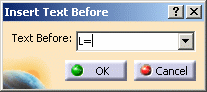
-
Click OK. The text is automatically inserted before the dimension value.
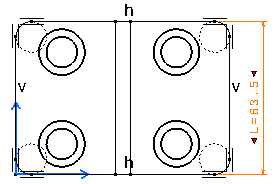

Note that any created Text Before is automatically added to the drop-down list in the dialog box and can therefore be selected again from this list. -
Click in the free space.
![]()