Sending Messages to other Conference Participants
 |
You can
send messages to the other conference participants.
|
 |
-
In the Conferencing dialog box, click the the
Chat tab.
The Chat page is displayed.
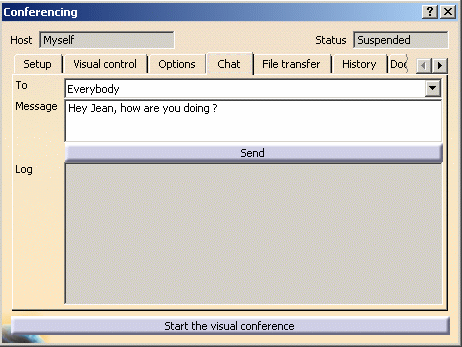
-
To send a message:
- type the message in the Message text-entry field
- click the To selection button and select the desired
recipient of your message from the proposed list
|
|

|
|