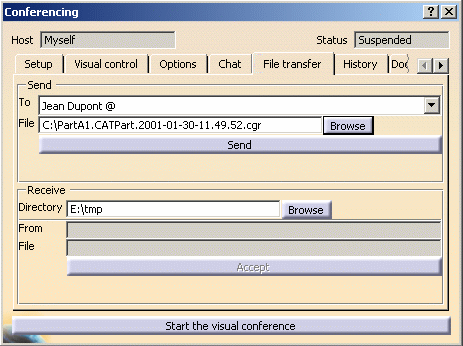Transferring Files
|
|
Files can be transferred between users during the conference. This enables you to perform conferencing on VPM data, as one member of a conference can transfer the necessary PSN file that will enable another member of the conference to visualize the same ENOVIAVPM data. Note:
Both users must have access to a VPM database. |
|
|
In the Send area of the File Transfer page, the Sender:
|
|
|
|
|
In the Receive area of the File Transfer page, each Recipient:
|
|
|
|
|
|
|
|