-
Click the Instant messaging icon
 or, in the Community dialog box, right-click the person or the
group with which you wish to chat.
or, in the Community dialog box, right-click the person or the
group with which you wish to chat.
The Instant messaging dialog box appears.
Note: In Client/Server mode, you will not have the possibility to select the group chat from the contextual menu as stated above. For an n-way chat, you will have to use the Sametime functionality.
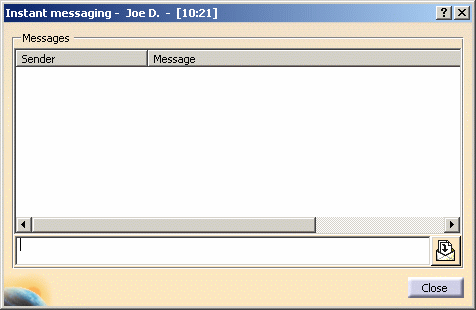
-
In the Community dialog box, select the person with whom you wish to chat. the document. If you wish to chat with the entire group, then select the group.
-
To send a message, in the lower text-entry field of the Instant messaging dialog box, enter the text of your message and click the Send a Message icon
 (or
press the Enter key).
(or
press the Enter key).
The message will now appear in the Messages area of the dialog box.
The recipients of the message will see the same message appear in their Instant messaging dialog boxes. -
To erase the list of messages, click the Clear Message List icon
 .
.
![]()