 |
-
In 3D Conferencing dialog box, click the
Annotated Views tab.
-
In the list of annotated views, click an entry to select
it and then click the Send button.
The selected annotated view is sent to the other users.
The entry of the annotated view you just sent is modified to indicate the
time at which it was sent and by whom it was sent.
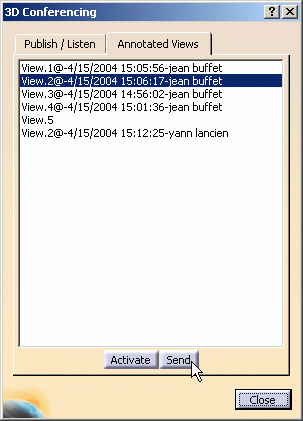
In the 3D Conferencing dialog box of all other users in the group, the
annotated view list is updated with the annotated view just sent.
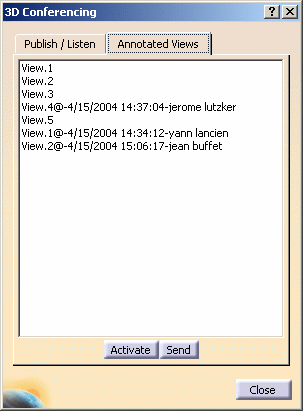
-
To activate an annotated view you've just received, in
the list of annotated views, click the corresponding entry to select it
and click the Activate button.
The annotated view is activated accordingly.
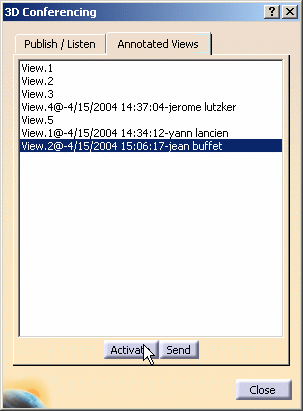
|