- Chat
- Screen Sharing
- Whiteboard
- Audio
- Video
For detailed user information, see the Sametime documentation.
-
In the Community dialog box, right-click the group or the person that you wish to constitute the initial invitation list to your meeting.
The Invite others to a meeting dialog box appears.
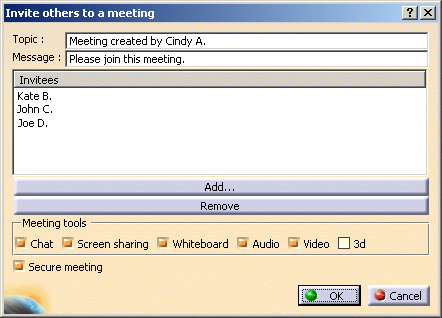
-
In the Meeting tools area, click the checkbox of each meeting tool you wish to be available during the meeting.
Note that 3D, the meeting type used to create a 3D conference, is not an available tool when creating a collaboration meeting.
-
To secure the meeting, click the Secure checkbox.
Between the Sametime server and the client, all data will be encrypted. -
Click OK to confirm your choices and create the meeting.
Invitations are sent to all invitees.
The Collaboration Meeting user interface appears.
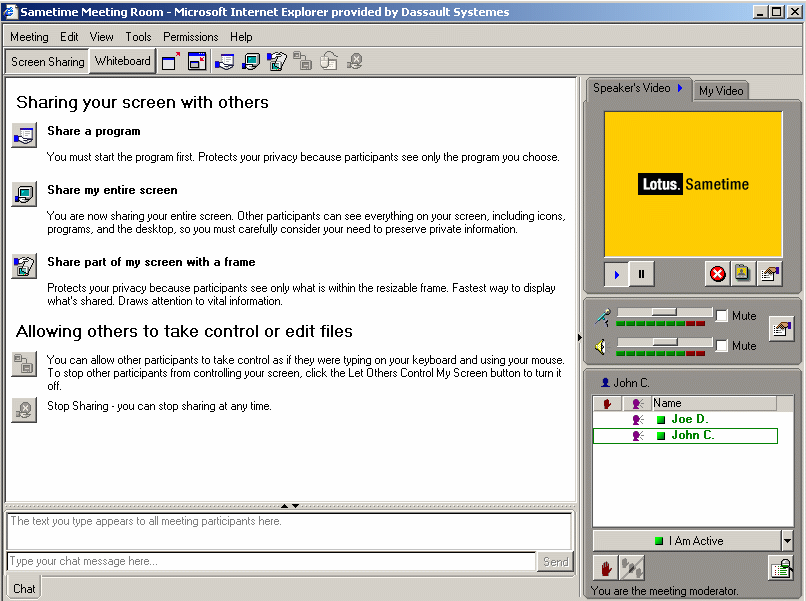
Icon in Meetings toolbar Meeting type Screen Sharing Whiteboard Collaboration
You can also create Audio and Video meetings directly from the Instant Messaging toolbar:
Icon in Instant Messaging toolbar Meeting type Audio Video
By default, the meeting tools checked will correspond to the chosen
meeting type.
![]()