-
In the Community dialog box, right-click the name of the person with whom you wish to chat and select Instant Messaging in the contextual menu.
The Instant Messaging dialog box appears. You will use this dialog box to send messages to this user and to receive his / her responses. The name that appears in the dialog box title bar is the name of the person with whom you are chatting.
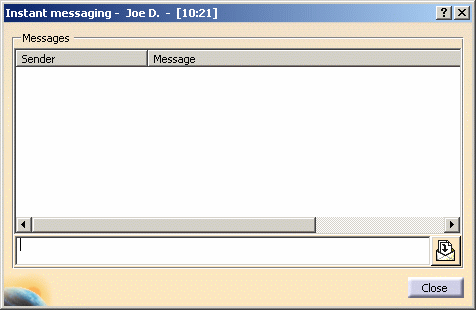
-
To send a message, in the lower text-entry field of the Instant Messaging dialog box, enter the text of your message and press the Send icon
 .
.
The message will now appear in the upper text-entry field of the Instant Messaging dialog box (the arrow pointing left indicates that it is a message that you have sent). The status bar will now indicate that you are awaiting a response.
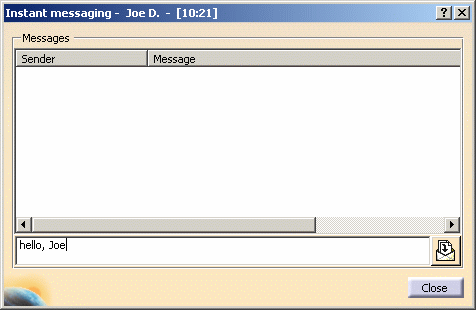
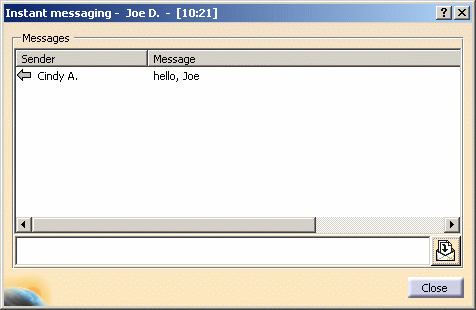
-
The other user sends you a message as in step 2 above.
This message will now appear in the upper text-entry field (the arrow pointing right indicates that it is a message that you have received).
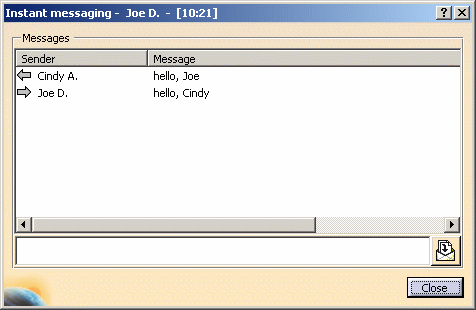
You cannot chat with anyone when your own availability status is not active.
![]()