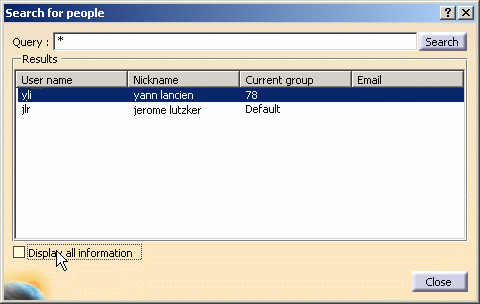-
Click the Search for People icon
 or, in the Community dialog box, right-click and select Search for
People in the contextual menu.
or, in the Community dialog box, right-click and select Search for
People in the contextual menu.
The Search for People dialog box appears.
-
In the Query text-entry field, enter a search string (the wildcard is '*').
-
Click the Search button to launch the search.
To display all information concerning the other people that are connected to the community, check the Display all information checkbox before launching the search.
You can only communicate with people that are in your group.
In the Community dialog box, you only see the content of your current group. You don't see the content of any of the other groups. (This is logical, since you can only communicate with people in your group.)
Before examining group content, it is recommended to do a Refresh of your Community dialog box by right-clicking the Community root and selecting Refresh from the contextual menu (since when a person changes group, his / her Community db is automatically refreshed, but the other people who are impacted by the change will not have their Community dialog boxes automatically refreshed).
![]()