Conflicts between several V5 releases
If you have several V5 releases installed on your machine (i.e. releases Rxx and Rxx+1, the SP number does not matter), two incidents may happen when you use the older V5 release:
- the conversion fails using the Direct Server. An Incident Report
window opens with such a message:
Error Conversion of "MyFile" failed using 'Direct Server', - or you get unexpected results when inserting a file you had inserted correctly previously.
This is due to the fact that the registry editor has been synchronized on the latest V5 release you have installed. When you start an older V5 release this may lead to conflicts when launching the Direct Server.
-
Make sure you have the rights to enter the Registry Editor, or ask your administrator to do so.
-
Open a command prompt on C:
-
Go to the bin directory of the release Rxx:
cd C:\Program Files\DassaultSystemes\Bxx\intel_a\code\bin\ -
Enter the following at the command prompt:
cnext /regserver
-
Make sure you have the rights to enter the Registry Editor, or ask your administrator to do so.
-
Open a command prompt on C:
-
Key in regedit
-
Select My Computer in the Registry Editor dialog box.

-
Use the Edit/Find menu to find the CATDirectServer. Select only Data in the Look at options:
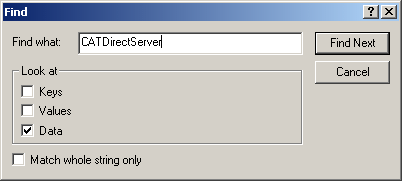
The result looks like this 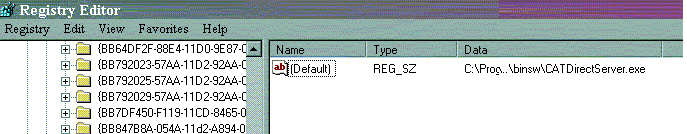
-
Check that the path is valid:
Bxx in C:\Program Files\DassaultSystemes\Bxx\intel_a\code\bin\..\binsw\CATDirectServer.exe must correspond to Rxx. If necessary update the Registry Editor as explained above.
Creation of V5 solid fails
When there is one or several non-manifold solids in the component you want to insert, the V5 solid is not created. The geometry of the original component is not lost, but the full geometry of the component is converted into a No-Show Geometrical set because the solid could not be created.
This happens when the Link Mode is set to CATPart in Options/Compatibility/External Formats.
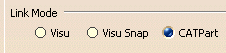
The result CATPart apparently contains several distinct mechanical parts in one single Geometrical Set, the mechanical parts sharing one or several common faces or edges.
This happens because the component inserted is not an assembly, and the original solid is non-manifold, i.e. more than two faces share a single edge. Thus, V5 tries to construct one manifold solid or one open shell for each original solid converted. The conversion provides the best possible result, i.e. a Geometrical set made of separate surfaces.
- Method 1: accept the current result and use the GSD Assembly function to build the shells or the solids manually, by selecting the different elements in a way that provides manifold areas.
- Method 2: in the original CAD system, split the non-manifold solid into separate manifold shells and solids.
- Method 3: in the original CAD system, split the solid into separate solids and build an assembly from those.
- Method 4: set the Link Mode to Visu, if allowed by your process.
Inserting Assemblies
The components contained in an assembly may be located in different directories. However, note that the assembly cannot be inserted successfully if you move one or several of those directories. The alternative is to place all the components in the assembly root directory.