You must have the licences for the MultiCAD plug-in and the corresponding translator.
-
Open the Tools > Customize dialog box. Go to the Commands tab and select the All Commands category.
-
In the Commands list, select RemoveMultiCADLinks and drag and drop the command into a toolbar.
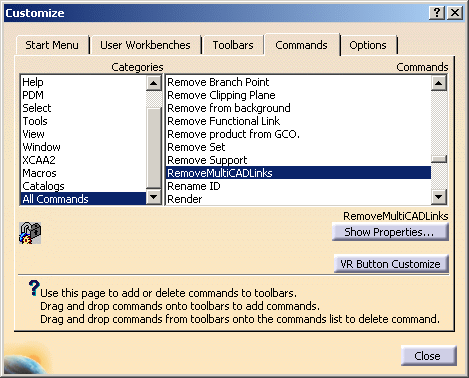
-
Push the RemoveMultiCADLinks icon
 and select a product or
a part.
and select a product or
a part.
A dialog box is displayed that shows all the MultiCAD links to be broken.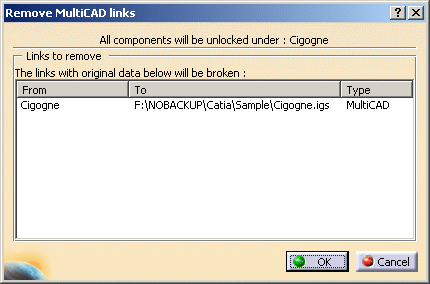
-
Click OK to delete the links and unlock the data.