- Be sure that you are working in Design mode, see Cache Management for CATProduct and CATProcess Document.
- Open the Assembly_01.CATProduct document.
The Properties dialog box appears.
-
Select the Mechanical tab.
Three main properties are displayed:
-
Characteristics:
-
Volume
-
Mass
-
Surface
-
-
Inertia center
-
Inertia matrix
The Only main bodies option allows you to take into account only the main body of the related parts in the assembly, to determine the mechanical properties.
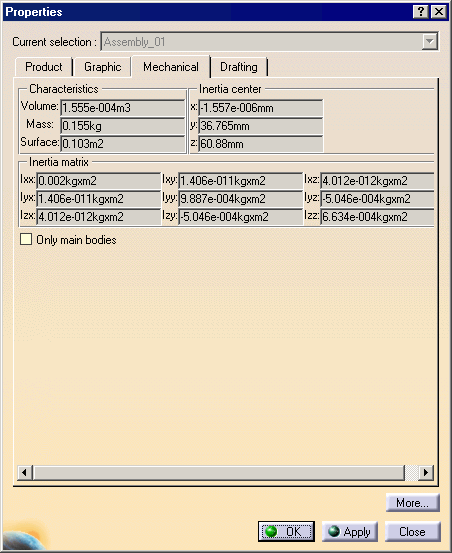
-
Redo the two previous steps, working with the Visualization mode.
-
The same characteristics and option are displayed.
-
Note that values can be different due that the geometry is not exact in Visualization mode, and has been approximated. A message is displayed in this case.
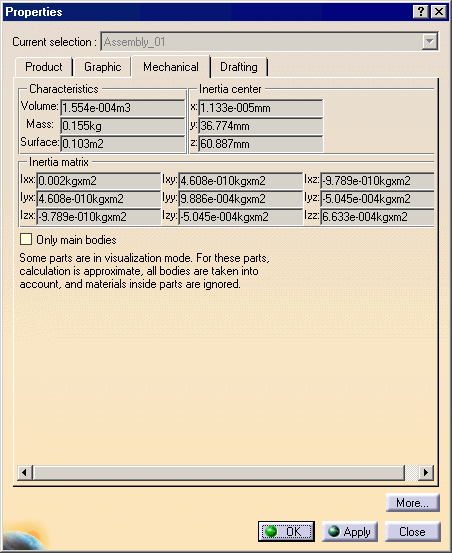
-
Click OK.