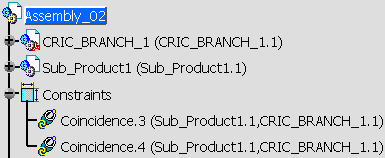- A constraint object: only the selected constraint is refreshed.
- A constraints node in the specification tree: all constraints in the node are refreshed.
- A set of constraints: all constraints in the set are refreshed.
-
Expand the specification tree.
Concidence.3 and Concidence.4 constraints are broken.
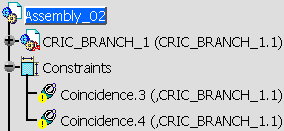
-
Right-click Assembly_02 and select Components > Existing Component... from the contextual menu.
Select the Sub_Product1.CATProduct document.
Constraint's status still broken.
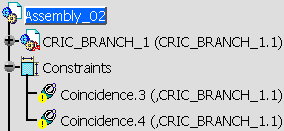
-
Right-click Constraints and select Constraints object > Refresh Constraint from the contextual menu.
Constraint's status have been modified. Their status have been re-evaluated to not up to date.