The constraint is deactivated.
The mask representing a deactivated constraint appears with red
parentheses, on the constraint's icon in the specification tree.
The deactivated constraint is now displayed in white in the geometry window.
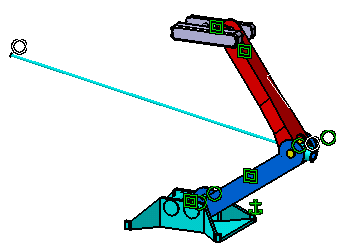
|
|
Deactivating or activating constraints means specifying if these constraints must be taken into account during updates or not. This task consists of deactivating then activating a constraint. |
|
|
Open the AnalyzingAssembly04.CATProduct document and make sure the Design Mode is on. |
|
|
|
|
The constraint is deactivated. |
|
|
|
|
|
The deactivated constraint is now displayed in white in the geometry window. |
|
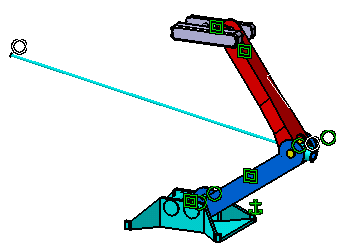 |
|
![]()