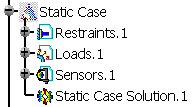You can change the order of .CATAnalysis elements.
By default, a .CATAnalysis document contains the following set and respects
the following order:
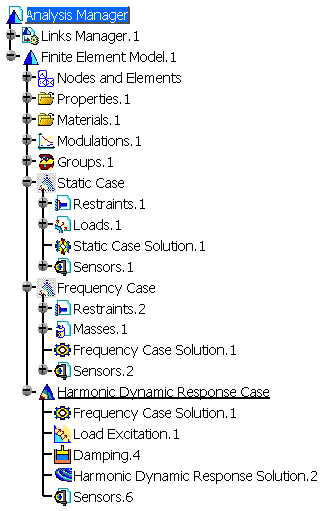
You can open a .CATAnalysis document and follow the scenario.
-
Right-click the Finite Element Model.1 set in the specification tree and select Reorder Children
 .
.The Reorder Children dialog box appears.
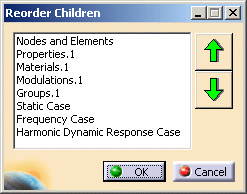
-
Select Properties.1 and click the
 button.
button.The Reorder Children dialog box is updated.
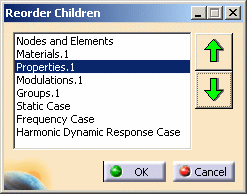
-
Click OK.
The specification tree appears as shown below:
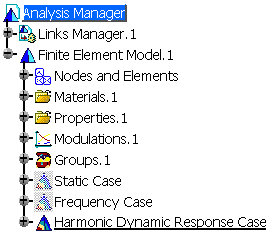
-
Right-click the Static Case set in the specification tree and select Reorder Children.
The Reorder Children dialog box appears.

-
Select Sensors.1 and click the
 button.
button. -
Click OK.
The specification tree appears as shown below: