In a document containing several analysis case, you cannot
work simultaneously on several analysis cases.
You have to specify on which analysis case you want to work.
In the following example, the current analysis case is the Frequency Case:
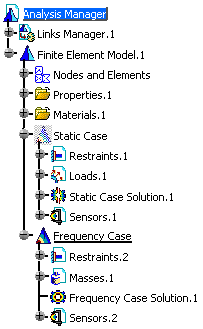
|
|
Note that the current analysis case is underlined. |
Any time you create a pre-processing specification (load, restraint, mass) this specification will be added under the current case (in the case below, all pre-processing specifications will be added under the Frequency Case set).
To set the static case as the current one:
-
Right-click the Static Case set in the specification tree.
-
Select the Set as Current Case contextual menu
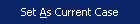 .
.As a result, you can see in the specification tree that the Static Case is now the current case in your document:
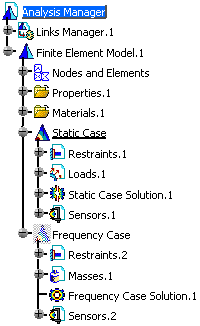
The static case is underlined.